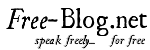How to Complete OMP-71 Form Online?
In case you are a government employer and wish to get some time off, you have to request for such opportunity by filling out and submitting an OPM-71 form. This is a document from the U.S. Office of Personnel Management. Prepare this paper, if the reasons concern the accrued, restored, advanced annual leave or different variants of sick leave absence. You may also ask for unpaid time off.
To put in order all the required information and represent it to your supervisor, use digital templates from http://opm-71-form.com/. Fill the form OPM-71 with all necessary details, sign electronically and send by email, fax or sms.
What Data is Required to Prepare OPM-71 Form?
Read attentively all field labels of the blank form not to miss any important detail. Click on the ‘Start Now’ button and begin filling out the digital sheet following the instruction below:
- Identify your name, social security number and the organization your work for.
- Mention the reason of your request. Specify the term you are going to be absent for.
- In case you ask for a Family and Medical Act vacation, complete box 5.
- Omit section 8. This is intended for your employer to provide his or her notes in.
- Put your signature and the current date.
- Forward the file to your supervisor and wait for a response.
It is recommended to prepare this form after your chief gives verbal approval. This way you may be much more confident that you will receive the requested leave.